Xopy: Secure Document Sharing, Simplified
Xopy is a mobile app that ensures secure document sharing, protecting sensitive information. It also simplifies document management for xerox shop owners, fostering trust with customers.
Role
UX/UI Designer
Industry
Xerox
Duration
3 months
In today's digital age, the need to share confidential documents securely has become paramount. Whether it's a crucial business contract, a personal financial statement, or a sensitive medical report, the risk of data breaches is ever-present. Xopy is a mobile application designed to address this challenge by providing a secure and efficient platform for sharing sensitive documents. My role was to design a user friendly app and web interface for the users and shop owners.
The Problem
Sharing confidential documents is a complex challenge fraught with concerns about security and privacy. Individuals and businesses alike face the dilemma of how to safely transmit sensitive information for printing without compromising data integrity. Traditional methods, such as emailing or physically transporting documents, pose significant risks of unauthorized access, data breaches, and loss.
The existing landscape is characterized by a lack of trust in digital platforms and a fear of fraudulent activities. This has resulted in a persistent need for a secure, convenient, and time-efficient solution for sharing confidential documents.
Xopy was created to revolutionize the way confidential documents are shared and printed. By addressing the critical issues of security, convenience, and trust, Xopy aims to provide a seamless and worry-free experience for users.
User research
Pain points of the User
The long waiting time at these xerox shops is frustrating for the users
Users feel these xerox shops are unreliable for printing confidential documents and are always anxious about it.
Long queues at the shops delay the process
Lack of confidentiality for legal documents, medical Information and many such documents
A single solution is needed to solve all these problems, so that the users can print their documents hassle free.
Design Goals
Security: Ensure the protection of confidential documents throughout the entire process.
Convenience: Provide a simple and intuitive user experience for both users and shop owners.
Efficiency: Streamline the document sharing and printing process to save time and effort.
Trust: Build trust with users by prioritizing data privacy and security.
How does Xopy Work?
By partnering with local Xerox shops, Xopy offers users a convenient and secure method to upload their confidential documents for printing. Users scan a Xopy scanner similar to a whatsapp scanner in the shop, which will lead them to the main screen. Here, they can upload documents that they have to print. Users can add multiple documents and click on the “Print” button. The document will now be reflected on the dashboard of the Xerox shop owner’s dashboard in a queue. After printing the documents will be auto-deleted.
Solution
https://www.figma.com/board/PdnfQRgpH16HBkZG7UwOej/Untitled?node-id=1-2&t=OLuLUPCAEVxL1rGu-1
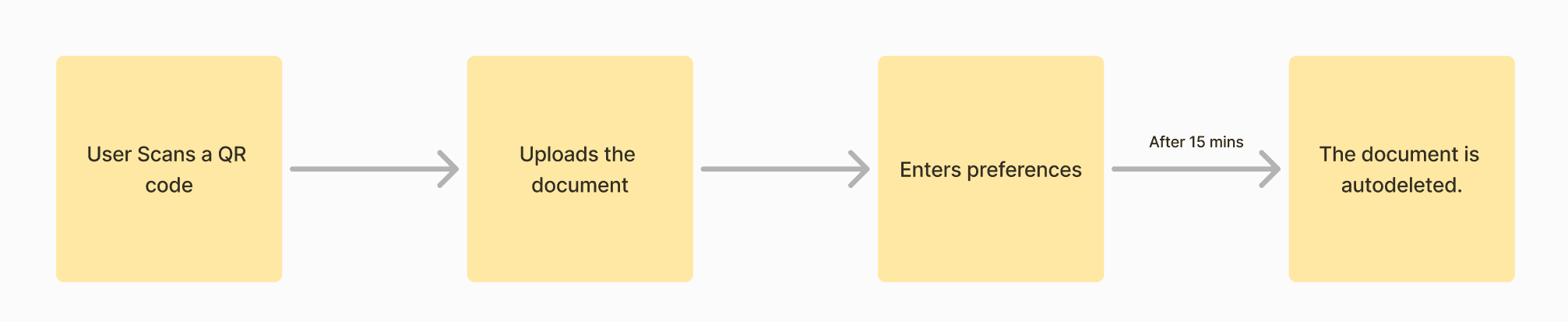
Xopy revolutionizes document printing by partnering with local Xerox shops. Users can securely upload confidential documents for printing directly from their mobile devices. Simply scan the Xopy QR code in-store to access the platform. Upload your documents, add any necessary notes, and tap "Print." Your documents will be queued for printing at the shop, ensuring efficient and secure handling.
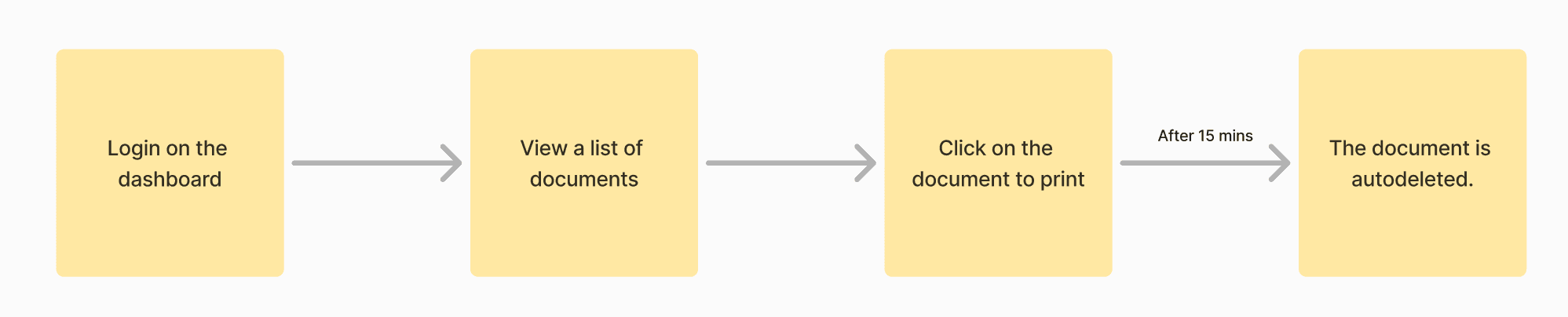
In today's digital age, the need to share confidential documents securely has become paramount. Whether it's a crucial business contract, a personal financial statement, or a sensitive medical report, the risk of data breaches is ever-present. Xopy is a mobile application designed to address this challenge by providing a secure and efficient platform for sharing sensitive documents. My role was to design a user friendly app and web interface for the users and shop owners.
The Problem
Sharing confidential documents is a complex challenge fraught with concerns about security and privacy. Individuals and businesses alike face the dilemma of how to safely transmit sensitive information for printing without compromising data integrity. Traditional methods, such as emailing or physically transporting documents, pose significant risks of unauthorized access, data breaches, and loss.
The existing landscape is characterized by a lack of trust in digital platforms and a fear of fraudulent activities. This has resulted in a persistent need for a secure, convenient, and time-efficient solution for sharing confidential documents.
Xopy was created to revolutionize the way confidential documents are shared and printed. By addressing the critical issues of security, convenience, and trust, Xopy aims to provide a seamless and worry-free experience for users.
User research
Pain points of the User
The long waiting time at these xerox shops is frustrating for the users
Users feel these xerox shops are unreliable for printing confidential documents and are always anxious about it.
Long queues at the shops delay the process
Lack of confidentiality for legal documents, medical Information and many such documents
A single solution is needed to solve all these problems, so that the users can print their documents hassle free.
Design Goals
Security: Ensure the protection of confidential documents throughout the entire process.
Convenience: Provide a simple and intuitive user experience for both users and shop owners.
Efficiency: Streamline the document sharing and printing process to save time and effort.
Trust: Build trust with users by prioritizing data privacy and security.
How does Xopy Work?
By partnering with local Xerox shops, Xopy offers users a convenient and secure method to upload their confidential documents for printing. Users scan a Xopy scanner similar to a whatsapp scanner in the shop, which will lead them to the main screen. Here, they can upload documents that they have to print. Users can add multiple documents and click on the “Print” button. The document will now be reflected on the dashboard of the Xerox shop owner’s dashboard in a queue. After printing the documents will be auto-deleted.
Solution
https://www.figma.com/board/PdnfQRgpH16HBkZG7UwOej/Untitled?node-id=1-2&t=OLuLUPCAEVxL1rGu-1
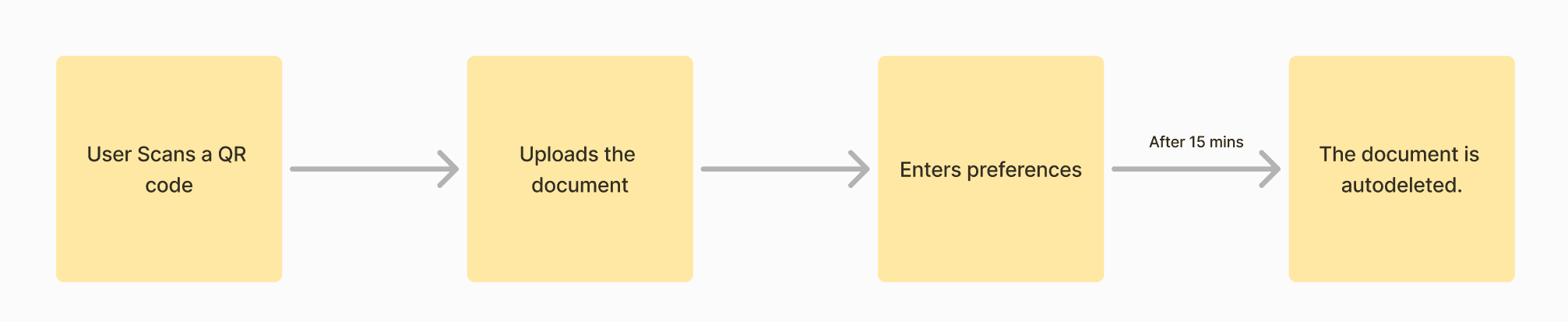
Xopy revolutionizes document printing by partnering with local Xerox shops. Users can securely upload confidential documents for printing directly from their mobile devices. Simply scan the Xopy QR code in-store to access the platform. Upload your documents, add any necessary notes, and tap "Print." Your documents will be queued for printing at the shop, ensuring efficient and secure handling.
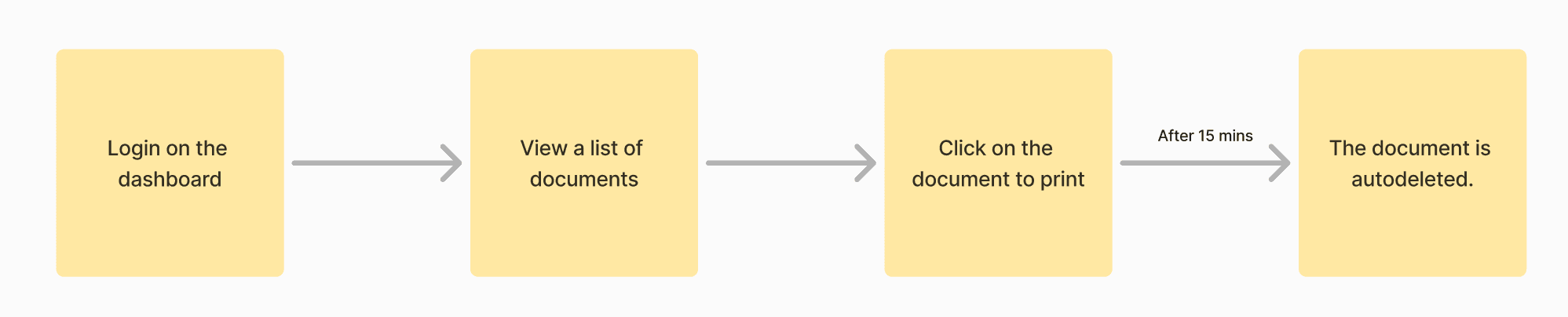
Low-fi Wireframes (Mobile App)
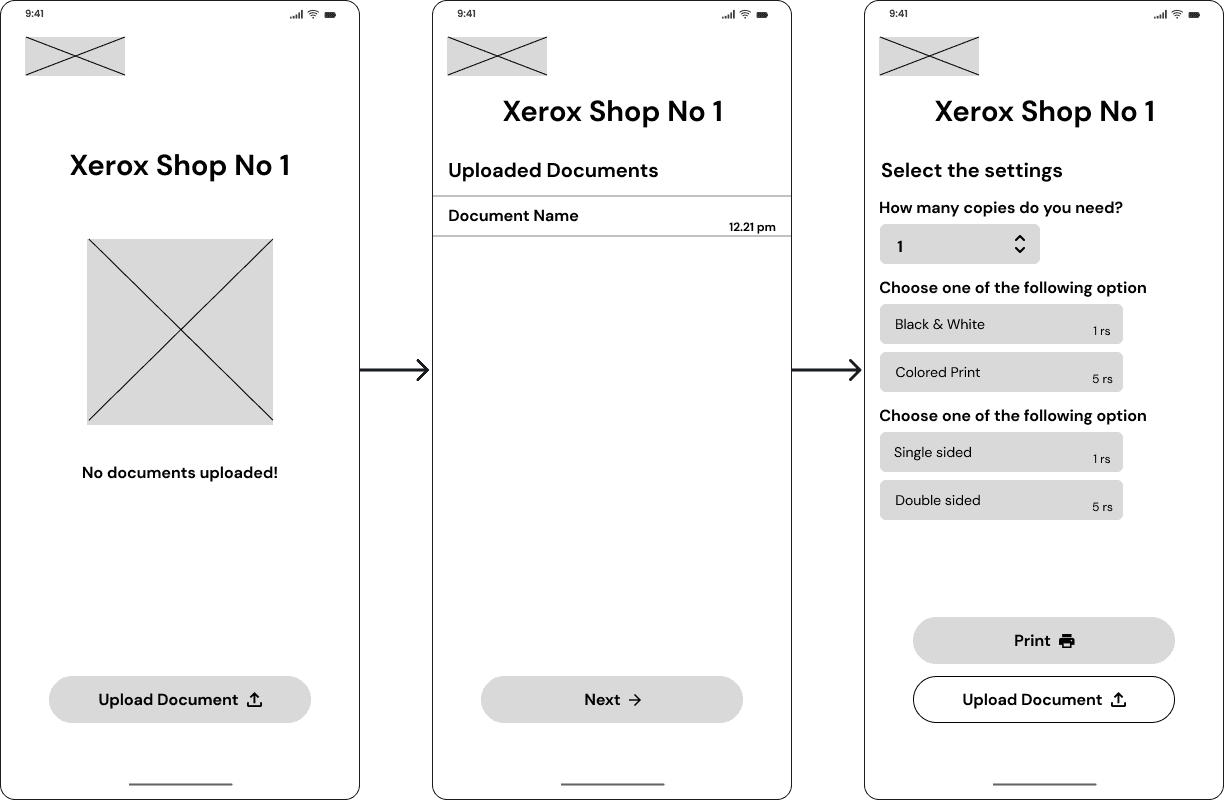
Low Fi Wireframes (webapp)
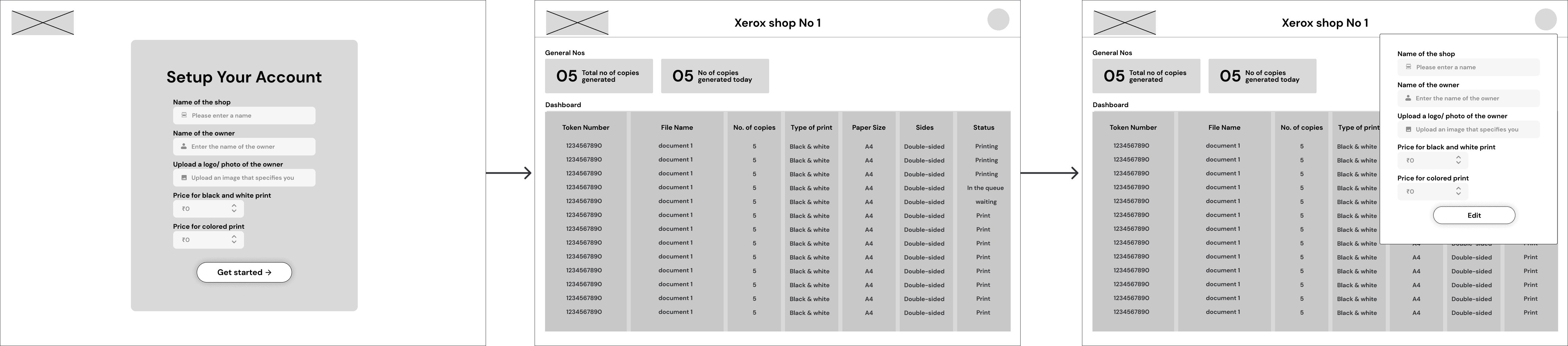
Colors & Typography
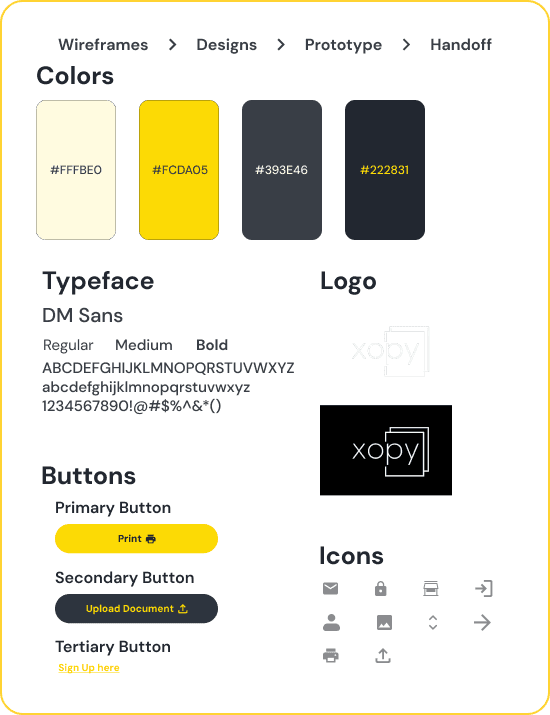
High- Fidelity Screens for Mobile & WebApp
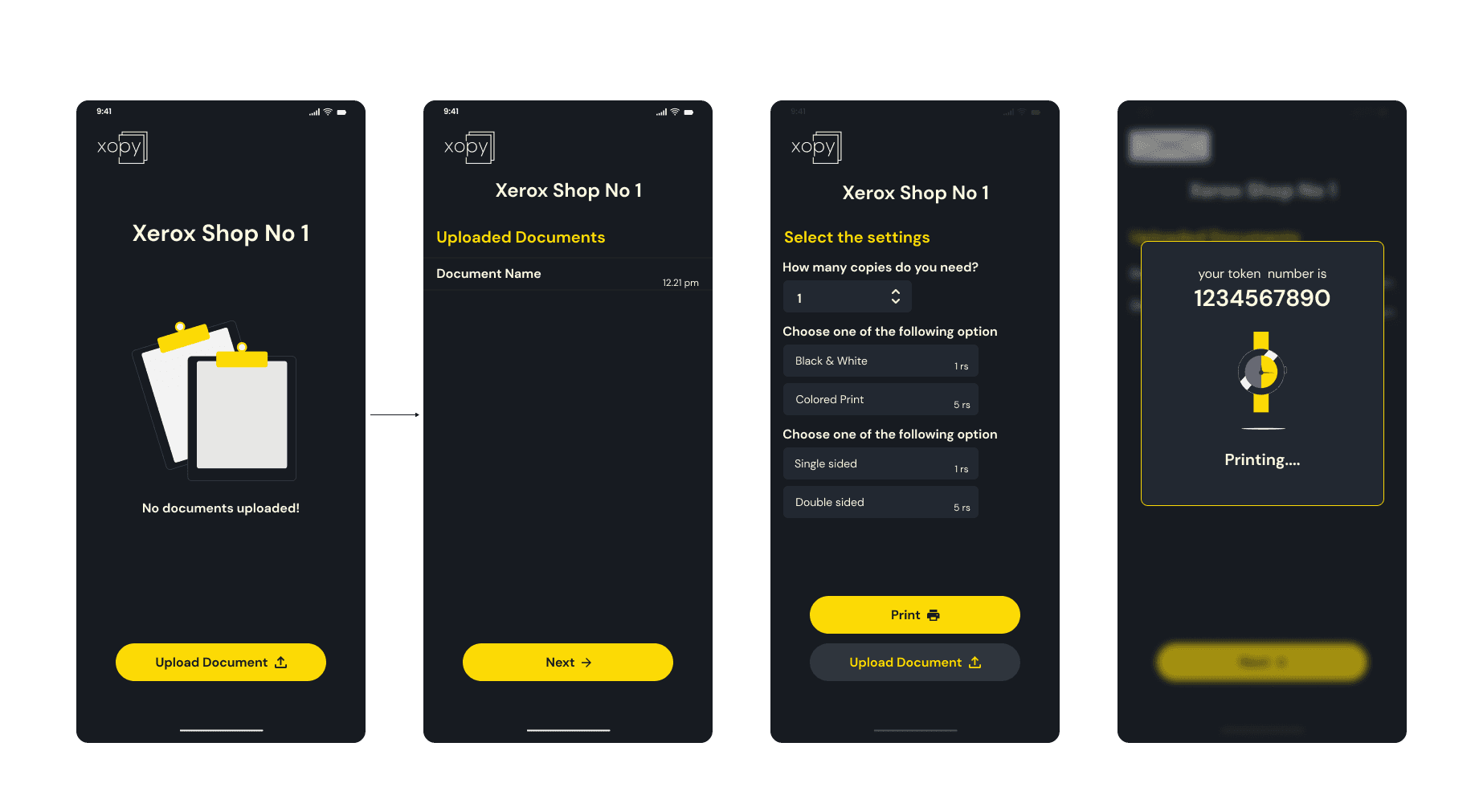
Other projects



TripToes: TripAdvisor Post-Trip Retention Challenge
Making Travel Planning a Lifelong Journey
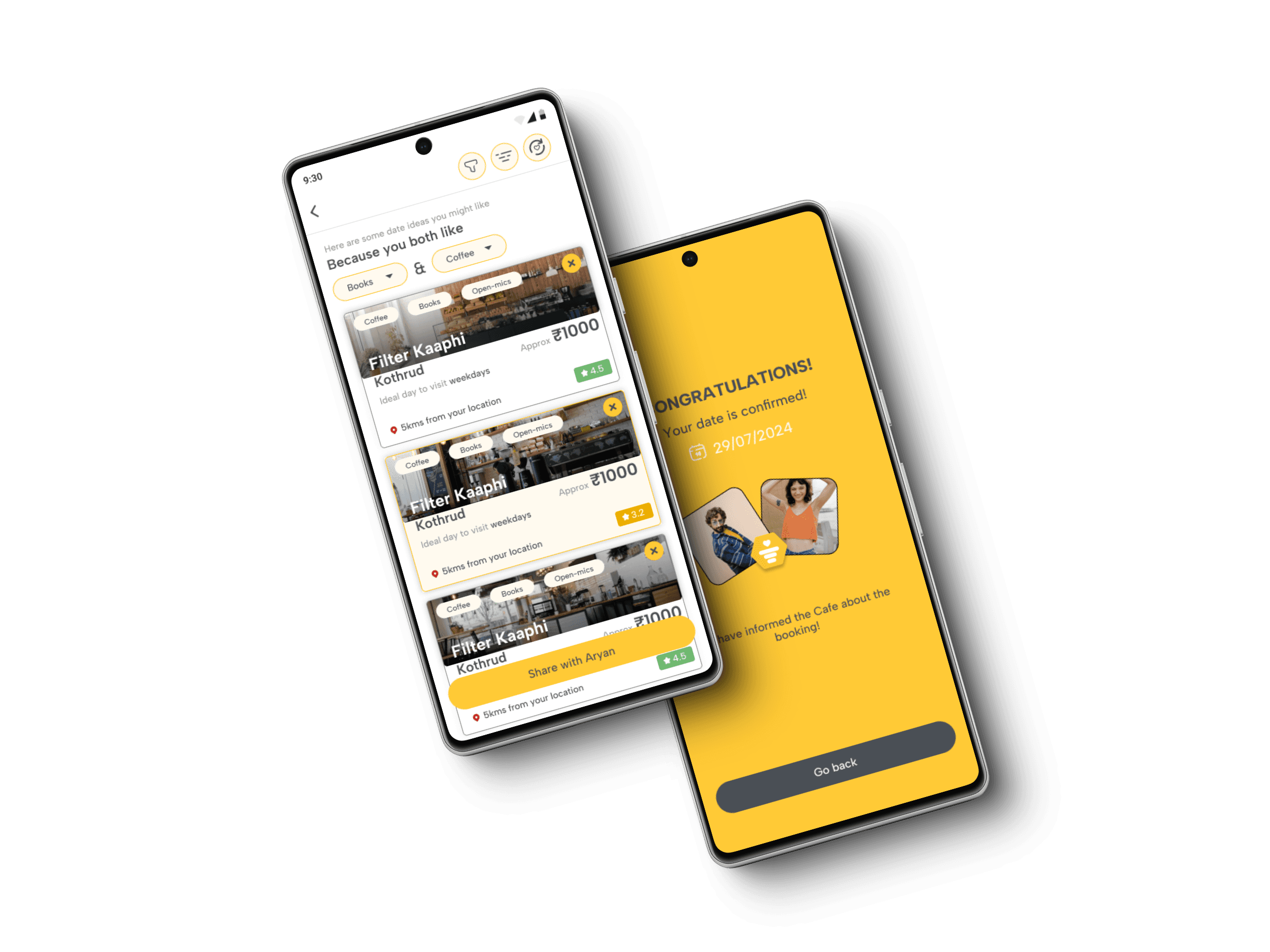
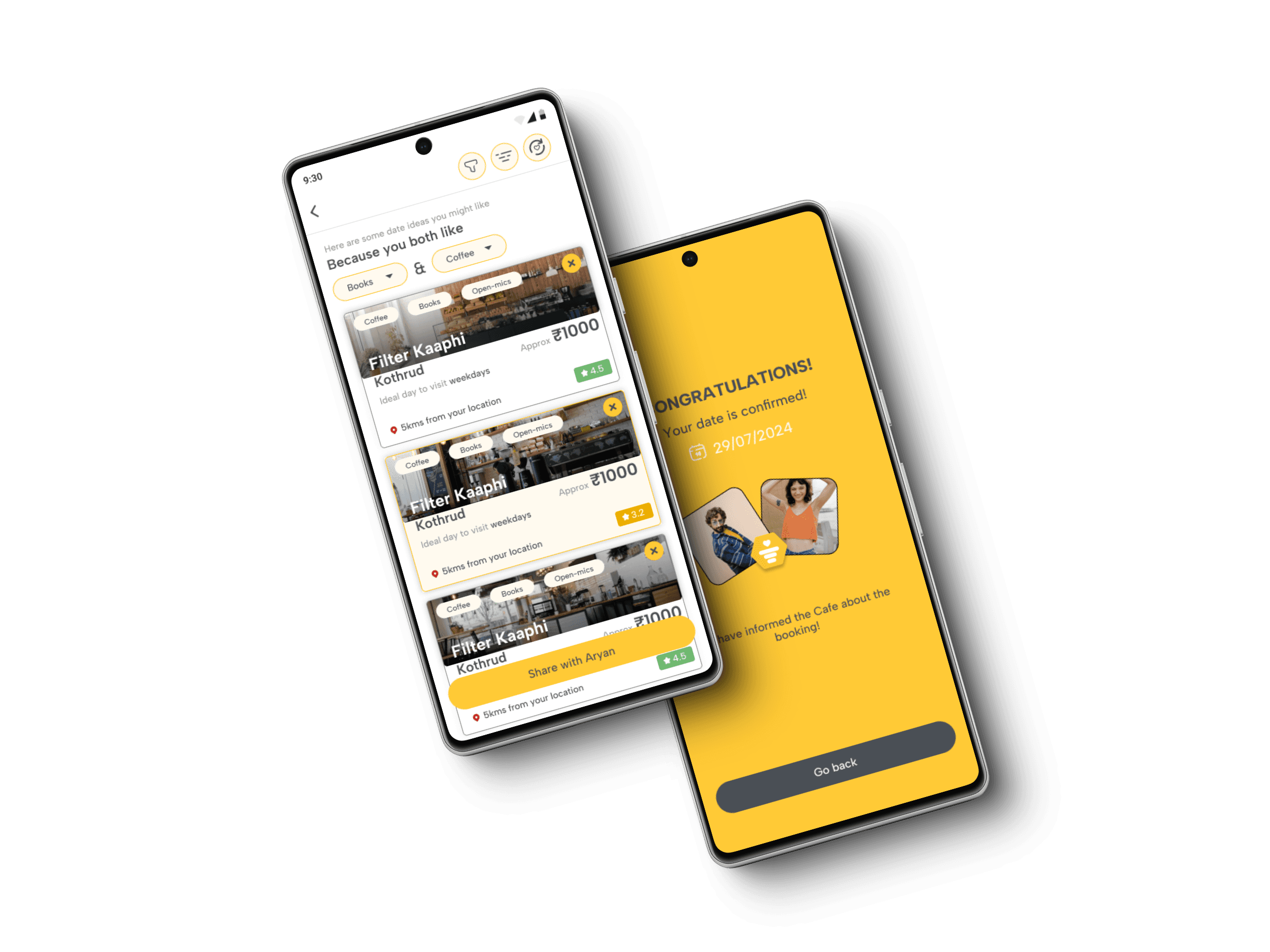
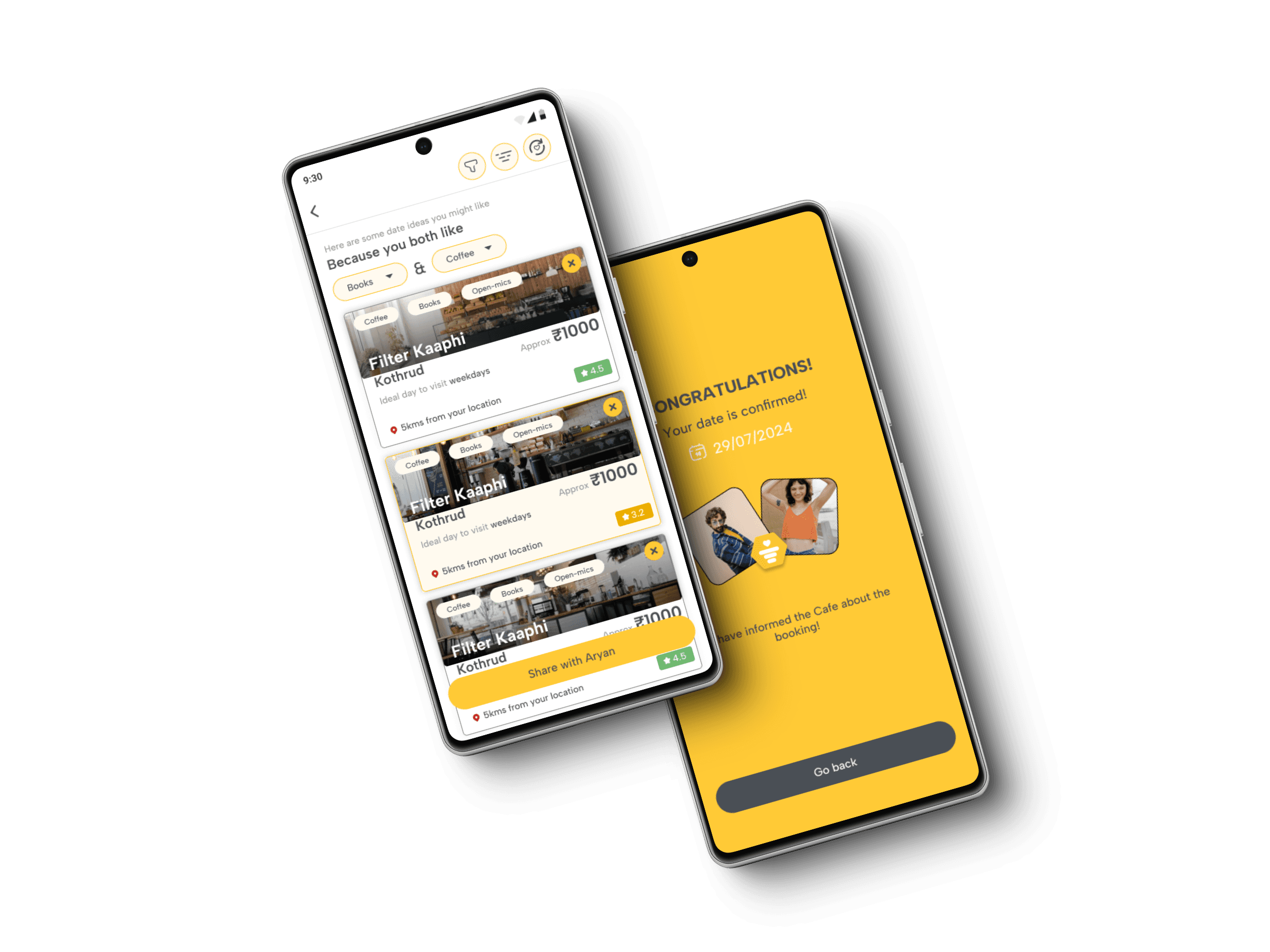
BumbleBrew: Bumble's Date Planning Feature
Today, dating apps like Bumble and Hinge have revolutionized the way we connect. While swiping is fun, planning a first date often proves challenging. To address this, I'm exploring potential solutions as a product designer.



Graduation project: Personal Finance App
A comprehensive personal finance app designed to simplify financial management. Key features include automated budgeting, investment tracking, debt management, and personalized financial advice.